價格:免費
更新日期:2016-09-12
檔案大小:3 MB
目前版本:2.8
版本需求:需要 iOS 7.0 或以上版本。與 iPhone、iPad 2 Wi‑Fi + 行動網路、iPad(第三代)Wi-Fi + 行動網路、iPad(第四代)Wi-Fi + 行動網路、iPad mini Wi-Fi + Cellular、iPad Air Wi-Fi + Cellular、iPad mini 2 Wi-Fi + Cellular、iPad Air 2 Wi-Fi + Cellular、iPad mini 3 Wi-Fi + Cellular、iPad mini 4 Wi-Fi + Cellular、12.9 吋 iPad Pro Wi-Fi + Cellular、iPad Pro(9.7 吋)Wi-Fi + 行動網路、iPad(第五代)Wi-Fi + 行動網路、iPad Pro(12.9 吋)(第二代)Wi-Fi + 行動網路、iPad Pro(10.5 吋)Wi-Fi + 行動網路、iPad Wi-Fi + Cellular(第六代)、iPad Pro(11 吋) Wi-Fi + 行動網路、iPad Pro(12.9 吋)Wi-Fi + 行動網路、iPad mini(第 5 代)Wi-Fi + 行動網路 及 iPad Air(第 3 代)Wi-Fi + 行動網路 相容。
支援語言:英語, 葡萄牙文, 威爾斯文
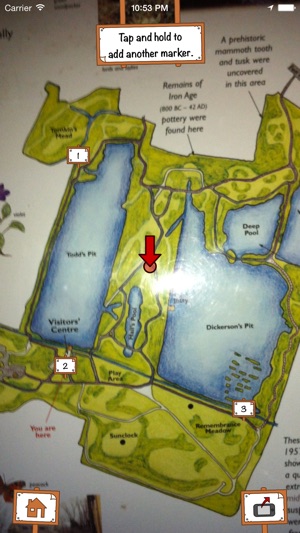
You Are Here uses your phone's GPS to show where you are on any map - Park or campus information boards, leaflets or even sketches.
Just take a picture of a map while you're out and about, or copy and paste one from the internet, then go to the place that the map shows. When you know where you are on the map, tap and hold to add a marker. Move around until you find another place on the map, and tap and hold to add a second marker. Your position will show on the map, updated as you move around.
You Are Here only needs two markers to find your position anywhere on the map, but it works best with three or more, and you can keep adding more markers to make it more accurate. For best accuracy, try to add markers at each side of the map.
You Are Here uses your phone's GPS and other location services, which can drain battery life if used constantly. We recommend that you plug your device into a power source, or lock the screen when you aren't using it.
支援平台:iPhone, iPad
